Real quick notes, here; I may write more about this later, but then again I may not. However: The new Mac OS X rocks. The Spotlight search functionality is pretty good, but what’s important to me is that it shipped with command line tools so I can do metadata searches in my scripts. Dashboard provides a paradigm for desktop widgets that I can use, namely that they stay out of the way until I go looking for them. The Safari RSS functionality looks pretty slick; I might not use it, but it’s comforting to know it understands Atom.
And heck, I’ll throw in a screenshot cause the bit where you can save Spotlight searches as folders? That’s very cool.
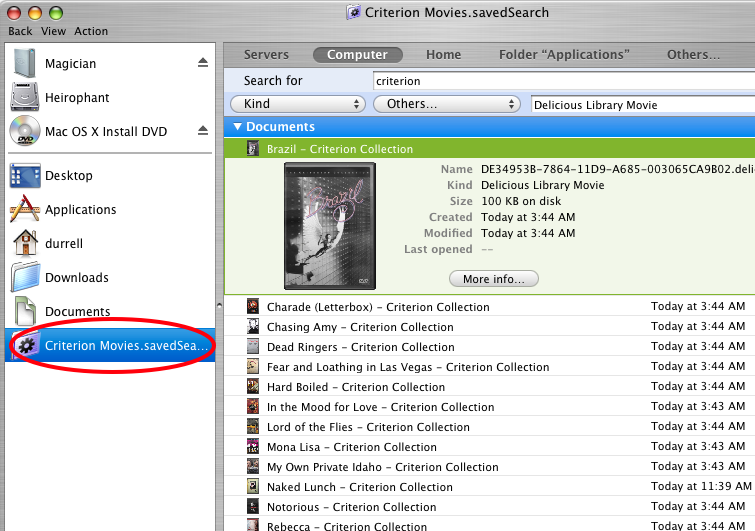
The red circle is me highlighting the cool, not the OS.
Now, there are some hiccups. I get more metadata when I’m looking at a Spotlight search outside the finder. You can see in the screenshot that I just have some file information and the thumbnail, not so useful. If I hit Command-space and type Brazil and get info on the results, I see all the Delicious Library data — director, actors, studio, all that good stuff. But I’m sure we’ll see smoother integration once it’s not 1.0 any more.
I think I need more memory, though.
Be First to Comment